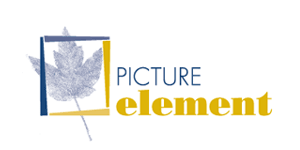|
Digital Printing for the Fine Art Photgrapher (presented by Charles Cramer)
These workshops will cover what you need to know to make the finest digital prints from your film or digital camera files. From adjustment/optimization, to orchestrating the light, I will share what I've learned in 35 years of making prints. You will learn ways to make your images stronger and more compelling. This workshop is not for beginners—you need experience in using Lightroom (or Adobe Camera Raw) and with Photoshop.
The “Fine Art” in the title just means that you are willing to devote the time and effort to explore and optimize your images to their fullest potential. This class will give you the tools to go beyond your film or digital camera file, and spur your imagination to create stronger interpretations of your images. Much discussion will center on critiquing prints (produced both before and during the class) and exploring what makes an exceptional print. This workshop will engage both the right and left sides of your brain!
Students will need to be fairly familar with Photoshop, as that is our primary image editor (after Lightroom or Adobe Camera Raw).
There will be a healthy discussion of color management and how to diagnose if a problem is due to your monitor calibration—or your printer profiles—or both! You will receive an invaluable "reference print" that can be used to test your printer, printer profile, and printer dialog settings. The pros and cons of many printer choices will be discussed and demonstrated with actual comparison prints.
This workshop requires homework! About 2 months before the class, I will mail out my 88 page workbook, Optimizing Images For Printing: Effective and Efficient Techniques to Optimize Images. This tutorial includes exercise files, so you can practice these techniques at home. You will discover the power of the most versatile adjustment layer of them all—curves. This handout covers what I consider the essential techniques to optimize and fine tune your images. Learning these techniques will not only increase your productivity, but result in stronger interpretations of your own images. I also ask everyone to bring some of their current prints to the workshop for critiques.
I have presented this workshop over seventy times at various locations around the country. As they say, “practice makes perfect”, and I am constantly refining what and how I present the material in this workshop. I strive to eliminate the superfluous, and present just the information that you need to effectively and efficiently process, refine, and print your own images.
Subjects covered will include
WORKFLOW FOR FINE ART PRINTING
The Master file concept
DIGITAL CAMERA FILES
Using Adobe Camera Raw and Lightroom
Getting the most of our your digital capture
What to do in Lightroom—and what to save for Photoshop
Using Smart Objects
COLOR MANAGEMENT
Using color management to insure consistent results from monitor to final print
How do I get good profiles for my monitor, scanner, and printer?
Using the supplied "reference print" to diagnose your own setup and profiles
IMAGE PROCESSING
Recommended techniques for working on files
Photoshop selection tools—tips and techniques
Setting density and color balance
Retouching, burning and dodging
Preparation of files for output to various printers
Using the “Smart-sharpening” action script (included)
PRINT CRITIQUES
Can my print be stronger? And what to do to improve it
What makes an effective print?
This is where you learn "when" to do particular adjustments
PRESENTATION
Archival methods of mounting and matting digital prints
Students will get to fine-tune and print using their own images. I will spend time working with each person individually to discuss and refine the adjustments to your image in RAW development and/or Photoshop. You must be familiar with Photoshop, which would include performing basic tonal adjustments with layers or curves, painting on layer masks, resizing, cropping, etc.
CHARLES CRAMER has been photographing and making prints for 40 years. In 1997, he started scanning his original 4x5 inch transparencies at very high resolution and digitally applying the photographic techniques he used in dye transfer printing. He has taught digital imaging for the Ansel Adams Gallery Workshops, Palm Beach Workshops, Anderson Ranch Workshops, the Lepp Institute of Digital Imaging, the Luminous Landscape workshops, and others. He was also fortunate to have the great Bill Atkinson co-instruct with him at many of these workshops. Charles Cramer’s landscape work has been published by National Geographic Books, Sierra Club, and the Yosemite Association. He has been profiled in PhotoTechniques, PhotoVision, Outdoor Photography (UK), and View Camera Magazines. His book "Yosemite" was published by Triplekite publishers in England, and is available on Amazon! His work can be seen in galleries internationally, and at his website, www.charlescramer.com.
If you want to sign up for these workshops, you'll need to Email Charlie, and let him know which session you're interested in, along with:
1. Any previous classes or workshops you've attended
2. Experience with Photoshop
3. What you want to get out of the workshop
Thoughtful attention to these questions will be appreciated.
The Dates for 2019 are: Feb. 22-24, March 15-17, May 31 - June 2, and November 22-24
Fee for class: $1250, plus lab fee of $75 Class limited to 8
Picture Element specializes in high-end reproductions of art of all kind, and have a wonderful facility with three large-format Epson printers. Picture Element is also expert in the production of prints on canvas. The classroom is quite large, with an excellent setup for viewing lots of prints at one time. Although they can provide a few computers, most students will need to bring their own laptops with the imaging software that you use. Classes will go from 8:30 AM to 9 PM on Friday & Saturday, 9-5 on Sunday.
Photographers John Ricca and Jeff Vadasz will alternate as our full-time assistant. Contact me for information or to enroll.
Alumni Print-Making Session! March 29-31, 2019· Fee: $1350 plus Lab fee of $120 · Limited to 8 · Same meeting times as above · Includes discussions and demonstrations of handling problem images, with majority of class time devoted to helping students optimize and fine-tune their own images, with extra time printing. Prerequisite: Having attended any of my previous Printing workshops.
OUR REFUND POLICY FOR PICTURE ELEMENT WORKSHOPS
If you need to cancel prior to 40 days before the workshop, you will receive a full refund, minus a $100 processing fee. Refunds cannot be made for withdrawals initiated within 39 days of the first day of the workshop. But, if we can fill your spot with another student, you will receive a full refund for the class tuition, minus the $100 processing fee. If we need to cancel, you will receive a complete refund of the class tuition. Although we rarely need to cancel a workshop, it can happen. If you are flying, please make sure you get tickets that are refundable or can be changed, and/or trip insurance.
To sign up, please e-mail Charles directly at: cc@charlescramer.com
Some comments from Charlie's workshops::
"Can one really make progress towards fine art printing in just three days? Well, take Charlie's intensive and find out. First, do your homework from Charlie's exercises in the course handbook (distributed well before the workshop) and refresh your basic Photoshop skills. Then, in the workshop Charlie will go over each of his techniques to greatly improve your image quality. You will come home with some highly refined finished prints and a new understanding of a fine art printing workflow which will allow you to continue to improve on your own. This is an advanced workshop with a master photographer who communicates the fine art printing process clearly and effectively. Highly recommended."
-Hank Niles Santa Cruz, California
"That Charlie Cramer is a superb teacher is well known and firmly established.
What is less well known perhaps is a crucial and distinguishing core element in Charlie's teaching: he makes it possible for people to make their own pictures, however differing in style and subject from his own work, and to make those pictures better. We have an abundance of capable "master" photographers who give workshops in which you can learn to be a marginally competent imitator of the "master." Charlie doesn't do this. He spends the time to try to understand what picture you're really trying to make- and then, with technique, patient review, clear counsel, a bit more technique and careful re-evaluation, he helps you to make your picture better."
-Jed Wormhoudt Loma Mar, California
"Cindy and I both send our thanks for a top notch workshop experience. I will be recommending it to all my photographer friends. Your workbook was a joy".
-Charles Fritsch Bonita Springs, Florida
"Charlie couldn't have been better. He's a gifted teacher - gentle - helpful - makes subject matter clear. Well organized and he covered and completed an amazing amount of information in three days.
-Karl Gregorius Stockton, California
[concerning the Photoshop Techniques booklet] "It is the best thing I have read about printing in Photoshop. Very few people can write with simplicity and thought for the reader. I love it".
-Tom Upton San Francisco, California
"Charles is a brilliant instructor. He is organized, precise and thoughtful in approach. Using the handbook pre-class was extremely helpful since going thru it for the second time with Charlie seriously helped retention. I have never attended a workshop where I can go home and fully utilize what I learned."
-Woody Spedden Fort Collins, Colorado
"Any serious photographer that wants to master the making of awesome prints should take this course from Charlie. This was an awesome class and it was also a privilege to learn about Charlie's approach to seeing and making strong images."
-Chris Prestegard Kapalua, Hawaii
"Everything exceeded my expectations - exponentially".
- Julie Jungers Portland, Oregon
[concerning the Photoshop Techniques booklet] "Wow. There is a ton of very, very useful stuff in there. I'm learning a LOT!"
-G. Dan Mitchell San Jose, California
"Charles Cramer is an outstanding teacher, passionate, patient, and creative"
-Elio Gonella Seaside, California
"I've attended countless workshops and classes on digital imaging and printmaking and Charlie's classes are some of the best! Charlie is a superb instructor and is a master printmaker. I use much of what I learned from him at my business everyday. His wit, sense of humor, and humility make his classes a real pleasure.
-Mike Chambers, founder, Picture Element Santa Clara, California
"Charlie Cramer is a wonderful guy and a fantastic instructor."
-Ian Reid San Francisco, California
"I learned as much about making a great print, not merely a good one from Charlie as I did about the digital printmaking process. He's a master photographer and his insights are invaluable."
-Karen Fisher Milbrae, California
"Charlie is a national treasure as a photographer and an instructor. He is a
master printer and studying with him is the fastest way to making your own
fine art prints."
- Kerby Smith Coarsegold, California
"Charles' humor adds hugely!"
- Lisa Dennen, Rolling Hills Estates, California
|